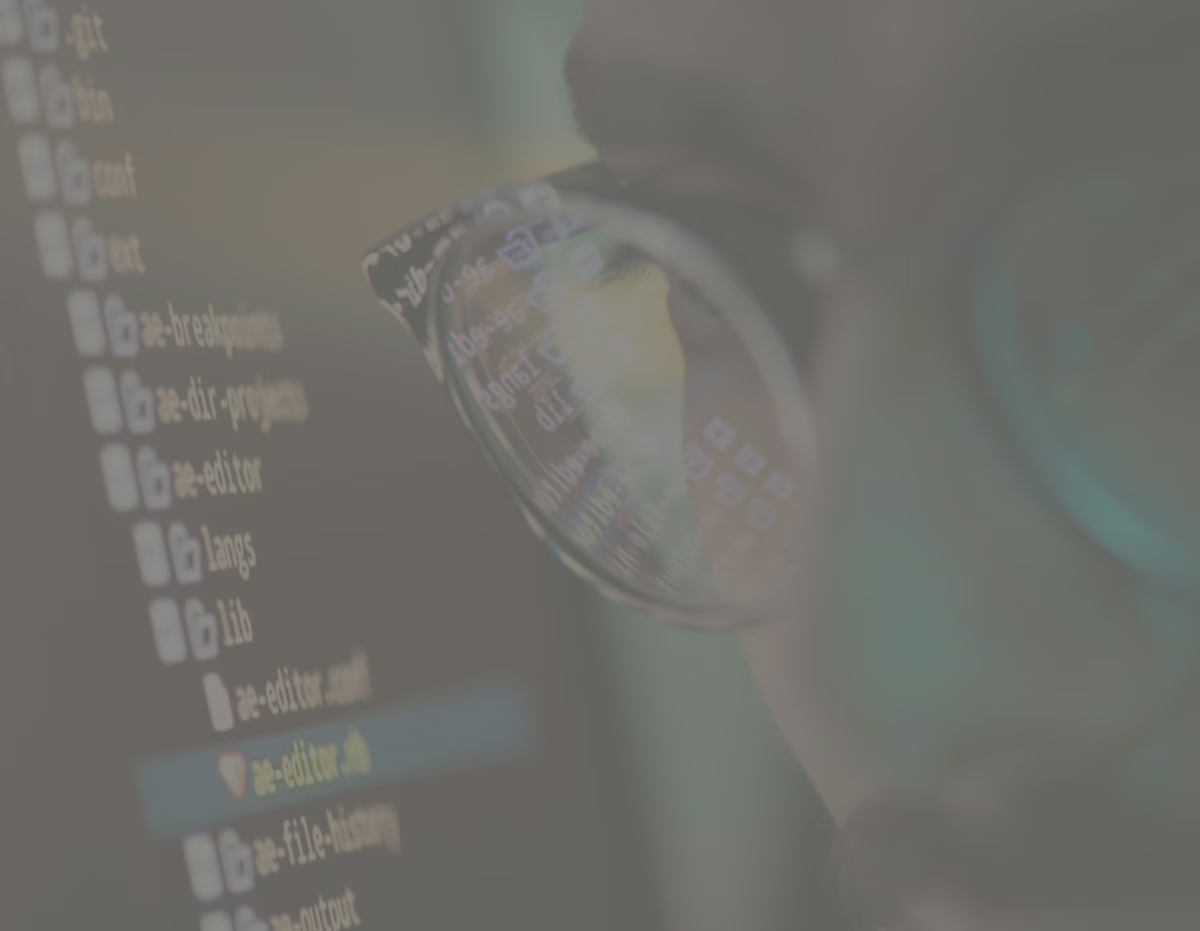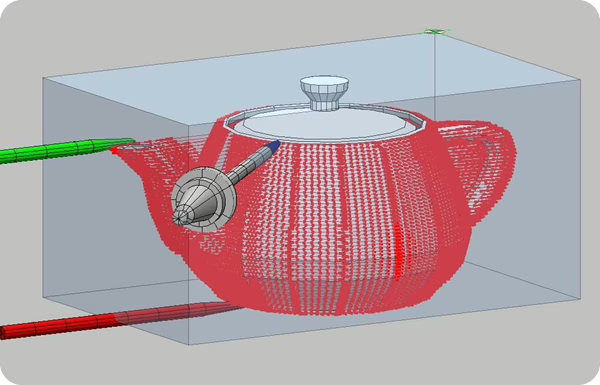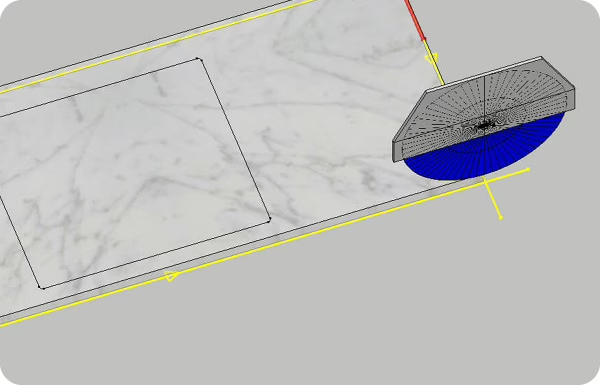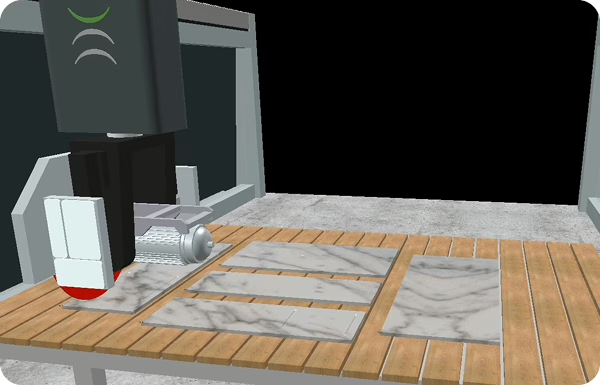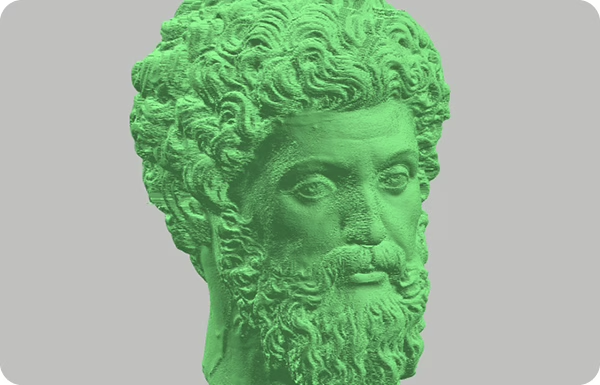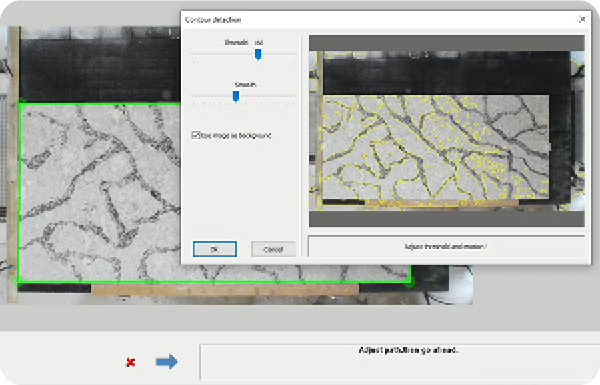The Complete CAD/CAM Software For CNC Stone Processing
Single Work Environment
File Import
3D Simulation
Multi-machine Management
DDXPhoto
Automatic CAM
Glass Design and Production in Just a Few Clicks with EasyGLASS
Made With EasySTONE®
Screenshots
Software Pills
Plugin
NestingCut production costs and times with Nesting. Optimize the pieces’ disposition and save material. Get a flawless result thanks to vein-matching. |
MosaicWith Mosaic, you can easily create your mosaic. Start from a design, break it down into numbered and sequential pieces, and assign a specific material to each piece. |
DDXPhotoCapture a realistic image of your slab with DDXPhoto. Use it to finalize your project and link it to the slab database. |
PowerSIMSimulate operations and visualize your CNC machine. With the “Collision Control” module, avoid potential collisions between tools or parts of your machine. |
XFactoryMonitor, track, document, and control the production process of your products with XFactory. Increase your plant’s profitability with a dynamic and comprehensive MES. |
Cam automaticoAutomatically apply operations to your project based on specific rules and automate the data processing (DXF files). |
Case History DDX: Marmi Senco
Marmi Senco (Rezzato, Brescia) is a company with a long history. For three generations, it has specialized in processing Botticino marble. Every day, the business chooses EasySTONE® and Nesting for its operations.
Case History DDX: Colonetti
For 10 years, Roberto has been the Production Manager of European Ceramics, a business based in Perth (Australia) specialized in ceramics and natural stone processing. They entrust EasySTONE®, our stoneworking software for their production as their 3 and 5-axis CNC machines are fully compatible with our CAD/CAM solution.
One Solution Partner: Related Products
Do you need more information?
Would you like to receive further details about our software solutions?
Contattaci: +39 035 621093
Oppure scrivi a info@ddxgroup.com
Devi aprire un ticket di assistenza? Scrivi a service@ddxgroup.com
SYSTEM REQUIREMENTS
| Peripherals |
Minimum requirements | Recommended requirements |
|---|---|---|
| Mouse | Required | Required |
| Monitor | 17″ with a minimum resolution of 1280×1024 pixels | 17″ with a resolution of 1920 × 1080 pixels |
| Processore | Intel® Core™ i3 (or equivalent), 32-bit or 64-bit | Intel® Core™ i7 |
| Operating System | Microsoft® Windows® 10 (limited support for Windows 7 SP1 and Windows 8) | Microsoft® Windows® 11 (64-bit) |
| RAM | 2 GB | 8 GB or higher |
| Graphics Card | OpenGL® compatible (Intel®, NVIDIA® GeForce®, AMD Radeon™) | NVIDIA® GeForce® GTX series or AMD Radeon™ RX series |
| Disk Space | 40 GB available – 7200 RPM | 40 GB available on SSD |
| Internet Connection | Required for cloud-based license management | Required for cloud-based license management |
| Peripherals | Minimum requirements |
|---|---|
| Mouse | Required |
| Monitor | 17″ with a minimum resolution of 1280×1024 pixels |
| Processor | Intel® Core™ i3 (or equivalent), 32-bit or 64-bit |
| Operating System | Microsoft® Windows® 10 (limited support for Windows 7 SP1 and Windows 8) |
| RAM | 2 GB |
| Graphics Card | OpenGL® compatible (Intel®, NVIDIA® GeForce®, AMD Radeon™) |
| Hard Drive Space | 40 GB available – 7200 RPM |
| Internet Connection | Required for cloud-based license management |
| Peripherals | Recommended requirements |
|---|---|
| Mouse | Required |
| Monitor | 17″ with a resolution of 1920 × 1080 pixels |
| Processor | Intel® Core™ i7 |
| Operating System | Microsoft® Windows® 11 (64-bit) |
| RAM | 8 GB or higher |
| Graphics Card | NVIDIA® GeForce® GTX series or AMD Radeon™ RX series |
| Disk Space | 40 GB available on SSD |
| Internet Connection | Required for cloud-based license management |